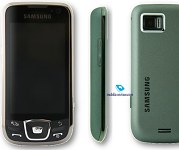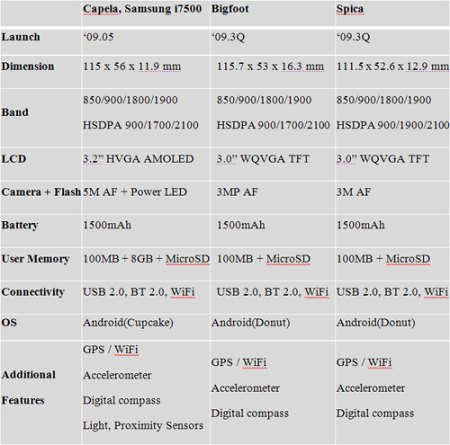Here's about external battery backup for iPhone.
The
Mili Power Station iPhone Portable External Battery BackupCompatible with
iPhone
2G and iPhone 3G as well as both generations of iTouch
A new featured product. Touted as the Mophie's Juice Pack competitor. The colours will make your iPhone rock!





The MiLi Power Pack
The Ultimate in iPhone Power Portability
Introducing the MiLi Power Pack...
The MiLi will give you the freedom to use your iPhone without the daily worries of running out of battery life!
Enjoy your iPhone for voice, music, video, games and business applications with extended, stable power.
You can now experience a full day, two days or more of uninterrupted iPhone power, depending on your usage.
We know you only want products that compliment your iPhone’s appearance. So we developed a battery design that would appeal to all senses.
The MiLi is made of the highest quality materials and integrates the best in technology.
With MiLi, you can have portable power, anywhere, anytime you need it.
iPhone Compatibility
The MiLi has been tested for Dual Compatibility with iPhone 2G and iPhone 3G.
Haven't upgraded your iPhone yet? Not to worry, you can use the MiLi with your 1st generation iPhone (2G) and continue using it when you upgrade to iPhone 3G!
Charging the MiLi Power Pack
Use the included standard USB cable to charge the MiLi power pack. Connect the mini USB end to the input labeled as “IN” on the MiLi. Connect the other end of the cable to a USB 2.0 or 1.1 compatible power source outlet.
Forgot where you placed that iPhone cable? Now you can use the more commonly available USB compatible cables to charge your iPhone / MiLi anywhere you are.
Charging external devices with the MiLi
You can use the port labeled as “OUT” on the MiLi power pack to charge most external USB devices. To use, just connect the device's USB cable into the “OUT” port and it will charge your device using the MiLi battery. This is perfect for charging devices like a
Bluetooth headset
while on the move. You can even charge two iPhones at the same time if you wish!
Synching with iTunes
You can sync your iPhone with iTunes while it's still docked to the MiLi power pack. Charge your iPhone, MiLi and sync with iTunes all at the same time! Just use the included USB cable and connect it to the computer with which you wish to use iTunes.
MiLi's Smart Power Chip and Charging Priorities
When the iPhone is connected to the MiLi power pack, the MiLi’s internal smart chip efficiently prioritizes power consumption. If the MiLi is connected to a USB power source, consumption comes first from the power source. When the MiLi is not being charged, the iPhone power consumption comes from the MiLi battery. The iPhone will continue to use the battery until the MiLi’s remaining charge is less than 5 percent. When the MiLi battery is less than 5% charged, the internal iPhone battery power source is used. The iPhone battery power source is always used last so it can maintain its maximum charge.
Thanks to MiLi's smart chip you can extend your iPhone battery life by using the iPhone battery only when it's absolutely necessary. Feel like slimming down? Just disconnect the iPhone from the Mili and you will have a fully charged phone to take with you. Leave your MiLi to charge and re-attach at your will. You can even toss the MiLi in your laptop bag or leave in your car for emergency use. With the MiLi, you never run out of iPhone battery life!
iPhone / MiLi Power Source Usage Priority
1st = iPhone uses USB outlet power source
2nd = iPhone uses MiLi power pack battery
3rd = iPhone switches to Internal iPhone battery
Advanced Battery Technology
The MiLi utilizes high quality lithium-polymer battery technology. This allows the MiLi to have a small, lightweight package with an extremely powerful high capacity battery. The MiLi battery can offer up to 2000mAh of charging capacity! Each individual MiLi goes through extensive Quality Assurance testing with our QA staff to ensure it can provide safe, stable power to your iPhone. You can rest assured that your iPhone is being properly charged with the MiLi Power Pack!
Battery LED indicator lights
Press the MiLi power meter button to display the charge indicator lights. The lights will show you the percentage of remaining battery life in the MiLi power pack. Read the blue LED indicator lights from left to right as follows:
MiLi Battery Charge Meter
1st LED on = 0-25% charged
2nd LED on = 25-50% charged
3rd LED on = 50-75% charged
4th LED on = 75-100% charged
MiLi Color Selection
The MiLi Power Pack is available in six different high gloss colors to choose from. Designed to compliment your black, white and silver iPhones, the MiLi is available in a black or white base color and your choice of inner lining. Select from the following color choices:
High Gloss Black with Blue inner lining
High Gloss Black with Green inner lining
High Gloss Black with Gray inner lining
High Gloss White with Orange inner lining
High Gloss White with Green inner lining
High Gloss White with Gray inner lining
Mili Power Pack Specifications
Compatibility = iPhone 2G and 3G
Battery Capacity = 2000mah
Standby Time – Up to 390 hours
Talk Time – Up to 6.5 hours on 3G
Up to 13.5 hours on 2G
Internet Use – Up to 6.5 hours on 3G
Up to 8 hours on Wi-Fi
Audio Play – Up to 31 hours
Video Play – Up to 9 hours













 Bigfoot and Spica are the new Samsung handsets.
Bigfoot and Spica are the new Samsung handsets.