discussing about 'kebaikan telefon bimbit' in Malaysia and other topics related on handphone
Tuesday, September 22, 2009
Secret codes of BlackBerry
Decibel meters.
Shows the signal strength in decibels instead of bars.
Hold "Alt" and press "N", "M", "L", "L" (repetition) to reverse the effect.
Address Book file verification.
Examining data from the phone book of inconsistencies.
On the phone, hold "ALT" and press "V", "A", "L", "D".
The data structure of the address book rebuild.
The forces of a data structure rebuilt in the phone book ...
On the phone, hold "ALT" and press "R", "B", "L", "D".
View the source code.
Displays the source code of a webpage.
In the browser, hold down the Alt key and press "R", "B", "V", "S".
Help Me! Menu.
It provides important technical information on the device, because if the support or technical assistance in the forum ...
Hold "ALT" (left) "shift" then press the "H".
View IMEI.
Displays the International Mobile Equipment Identity Device (IMEI - the serial number), the display ... Also works from any other GSM mobile phone.
Enter "*", "#", "0", "6", "#" on the screen.
"Soft" Reset.
Perform a soft reset the device that corresponds to a battery of "pull" (ie) to remove the battery for a few seconds.
Press-and-hold "Alt" and then press and hold (shift left) and pressing the "Delete".
Event Log.
Displays the event logs of all system level events that occur on the device ...
Hold "Alt" and click on "L", "G", "L", "G".
All these secrets have been on the BlackBerry 8800 and BlackBerry Curve 8300 has examined;.
In some cases it is necessary in the home screen to enter these codes ...
Shortcuts
A or C = Agenda
S = search
F = Phone Profiles
W or B = browser
H = Help
K = locks the keys
L = calendar days
V = News
M = messages folder
Alarm R =
T = Task
U = Calculator
The Applications =
O = Options
P = Phone
Some new features thanks to the contributions on this topic:
T - Top of the page (in browser)
B - bottom of the page (in browser)
Space - Page down (in browser)
Alt + Right Shift + Delete = Hard Reset
D - Notepad
U - to switch the brand hide / visible in the title bar (in browser)
Sunday, July 26, 2009
Your can setting email in your handphone
Here about setting email in your handphone.
If subscribe blackberry too expensive for friends, this is a cheap and of course if your phone supports it. Email we have can be accessed via mobile phone with a simple, easy to send and receive SMS. To get this facility, it should be setting in the first mobile phone. And do not be afraid all the operators are now supporting. want to know?
Even if it can not compete with SMS, Email on the phone are becoming increasingly popular. But if the count is calculated on the internet facilities that can be cheaper. Name "Push Mail". If there are any new messages will go directly to the withdrawal mobile phone SMS. For friends who use email on Gmail.com, Yahoo.co.id email and company / personal use this facility for free, provided your email service supports POP3/SMTP.
How setting / configurasi to be able to use this feature, Next of friends to do:
1. Gmail
Email: user@gmail.com
Password: 123456
settings are as follows:
Mailbox name: Gmail
Access point: Select according to your carrier (eg gprstelkomsel)
Email address: user@gmail.com
Username: user@gmail.com
Password: 123456
Mail outgoing server: smtp.gmail.com
Incoming Mail Server: pop.gmail.com
Mailbox type: POP3
Incoming Port: 995
Outgoing port: 465
SSL: ON
Authentication: On
2. Yahoo.co.id
Email: user@yahoo.co.id
Password: 123456
settings are as follows:
Mailbox name: Yahoo
Access point: Select according to your carrier (eg gprstelkomsel)
Email address: user@yahoo.co.id
Username: user
Password: 123456
Outgoing Mail server: smtp.mail.yahoo.co.id
Incoming Mail server: pop.mail.yahoo.co.id
Mailbox type: POP3
Incoming Port: 995
Outgoing port: 465
SSL: ON
Authentication: On
For that information, yahoo.com can not be used for Outlook Xxpress, the above articles are only for the yahoo support, such as POP3, Yahoo.co.uk, yahoo.com.sg, yahoo.co.id, yahoo.fr.
3.Email corporate / private
company.info
Email: user@company.info
Password: 123456
But settings are as follows:
Mailbox name: company
Access point: Select the appropriate your operator
Email address: user@company.info
Username: user@company.info
Password: 123456
Outgoing Mail server: mail.company.info
Incoming Mail server: mail.company.info
Mailbox type: POP3
Incoming Port: 110
Outgoing port: 25
SSL: Off
Authentication: On
Note that with the "@" can not access, you can use "%" or "+".
Setting the above applies in general and for all types of mobile phones. So only need to be adjusted only with the type / types of mobile phones. If using a company email / private, please ask directly to the information technology company where you work on hosting the settings for Incoming and outgoing Mail Server Mail Server it.
Saturday, July 25, 2009
Nokia N96 control and keyboard
Above about N96 control and keyboard.
The block of controls is remarkable for the use of dedicated media buttons, unlike N85 those are operable outside the player mode. You can use them to switch tracks or start/stop playback at any moment in any menu, which is immensely handy. The buttons aren’t of the touch kind, they are mechanical and very responsive, bringing no trouble at all.
A Navi Wheel is traditionally available, remaining active in all menus and lists. The sensitive area of the wheel is limited to a thin limbo running along the perimeter of the navigation element. Moving your finger clockwise or counter-clockwise allows for rapid playlist browsing in a corresponding direction. The light indicator sits right in the center of the Navi Wheel and can be easily turned off. It doesn’t carry out any special functions like a message or a call reminder, a feature still available on some older Nokia models.
In addition to the dedicated media buttons located around the navigation button, an extra set of controls are found on the moving aprt of the slider. The functions and corresponding button markings change depending on the current mode: in the player mode, those turn into four rewinding and switch buttons. In games, only two buttons remain active.
The numerical keyboard is made from a solid piece of plastic; the buttons are very flat, yet have a great feedback and pose no practical inconvenience. The large size of the buttons eliminates the possibility of stray keystrokes. The keyboard backlight is of a bright white color, visible in any environment.
Friday, July 24, 2009
Handphone Toshiba TG01 CDMA
Here about Toshiba TG01 CDMA phone.
Review Cellular Phone Toshiba TG01 CDMA, Specification Handphone Toshiba TG01 CDMA Mobile Phone :
Network Type CDMA dual band (800/1900 MHz)
Data CDMA2000 1xRTT/1xEV-DO rev.0/1xEV-DO rev.A
3G Capable Yes
Size Dimensions 5.08 x 2.76 x 0.39 inches (129 x 70 x 9.9 mm)
Weight 4.55 oz (129 g)
Battery Type Li – Ion
Main Display Resolution 480 x 800 pixels
Type 262 144 colors, TFT
Physical Size 4.10 inches
Touch Screen Yes with handwriting recognition
Camera Resolution 3.2 megapixels Resolution
Video Yes
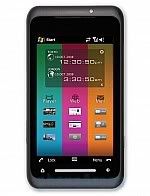
Toshiba TG01 CDMA
Features Auto focus, Digital zoom
Multimedia Video Playback MPEG4, WMV, H.263, H.264 , Windows Media Player
Music Player MP3, AAC, AAC+, WMA, WAV, AMR
Memory Memory Slot microSD/microSDHC
Smartphone OS Windows Mobile Professional; 6.1
Processor Qualcomm Snapdragon QSD8250, 1 GHz
Memory 256 MB RAM / 512 MB ROM
Input Predictive Text Input Yes
Connectivity Internet Internet Explorer Mobile
USB microUSB
WiFi 802.11b/802.11g
Bluetooth 2.0, Stereo Bluetooth
Other Features PhoneBook Capacity depends on system memory, Multiple Numbers Per Contact, Picture ID, Ring ID
PIM Alarm, Calendar, Calculator, TO-DO, Notes
Voice Dialing, Commands, Recording, Speaker Phone
Email IMAP/POP3/SMTP
GPS Yes
FCC Approved Yes
Thursday, July 23, 2009
Facts about Nokia N96
Nokia N96 is the most expensive and powerful model in the whole Nokia portfolio. It can’t stand up to the level of popularity that N95 once enjoyed, though, but still serves a formidable expansion of the model range upwards. The device looks interesting in terms of the availability of DVB-H digital TV and strikingly high specifications. It comes with an astonishing 16 Gb of onboard and 8 Gb of replaceable flash storage, and has a pronounced focus on the video aspect. Even the form factor and bundled kick-stand suggest this model being a TV-phone, let alone the numerous hardware specifications specially fitted to this cause. The STMicroelectronics chipset offers its video-relevant powers at a cost, though: it doesn’t do as well in the rest of performance tests. We can’t say N96 lags in the menus, yet a certain delay can be felt, it’s a bit slower than N78 and N85. A high audio quality, a large screen and a spacious storage make N96 a perfect multimedia player and a possible replacement for a number of Nokia N96 users. The price is going to be comparable to the starting price of N95 8GB, namely around 550 euros. N95 will slowly phase out of the market, making way for the new flagship (it’s currently out of production). That’s how the company divided the niche originally occupied by N95 8GB in two: one model sticks to the same price bar, the other (N85) sells at a lower price and plays a big part on the mass market, nominally featuring slightly lower specifications.
Nokia N96 is the company’s video flagship. That means that all the optimizations introduced into the model support solely that cause, the accent on mobile TV and video. N85 is more versatile and thus is going to win more popularity, but it can’t beat N96 in terms of video recording and playback, as well as in the musical department. Next comes a DVB-H digital TV module, so we get the best multimedia handset on the whole market which is going to stay so for quite a while on.
Wednesday, July 22, 2009
Screen Nokia 5800 ExpressMusic
Here about screen of Nokia 5800 ExpressMusic.
The screen is large (3.2’’ / 38x70) and prolonged (16:9 aspect). Samsung i900 and M8800 use the same aspect but a different resolution. The high resolution (640x360, QHD) is amazing to see in a mid-end handset. All of its direct and indirect competitors are equipped with lower quality screens limited to 240x400 pixels (Samsung i900, M8800, LGKC910, KP500) Apple iPhone loses in this competition, too, though the difference from 5800 is negligible. Viewing a high-quality photo on the screen is an illustration much better than any words.
The color palette is rich, the view angles – perfect. The picture is smooth, without a trace of pixelization. Nokia N96 doesn’t stand up to 5800 in this challenge. This type of screens is what the company will be equipping the next year’s entries with, the high definition isn’t being too actual these days.
The luminance sensor automatically adjusts the screen brightness level. The distance sensor is a debut feature in the whole Nokia portfolio. When the handset is close to your head (e.g. during a phone talk) the touch input is automatically blocked.
The screen is pretty sun-resistant, the screen information remains legible even in direct sunlight. The only visible effect is a minor fading of colors.
Tuesday, July 21, 2009
Talks about Nokia 5800 XpressMusic
Above about Nokia 5800.
The 5800 handset, commonly referred to as Tube, appeared at a time when the touchscreen smartphone market segment is swarming with offers. The majority of the offers belong to the top price bracket though, the good examples being Apple iPhone 3G (we don’t take the carriers’ discounts into account, without those the real price of an iPhone is really high), Samsung i900 Omnia/WiTu and the unreleased LG KC910, Samsung PIXOX8800. That’s why Nokia
3G (we don’t take the carriers’ discounts into account, without those the real price of an iPhone is really high), Samsung i900 Omnia/WiTu and the unreleased LG KC910, Samsung PIXOX8800. That’s why Nokia preferred to position the 5800 model as a mid-end mass market offer aimed for maximum audience coverage. That’s also a best way for popularizing the new touchscreen version of the S60 platform, preparing good grounds for further expansion of this series’ future additions covering all price brackets.
preferred to position the 5800 model as a mid-end mass market offer aimed for maximum audience coverage. That’s also a best way for popularizing the new touchscreen version of the S60 platform, preparing good grounds for further expansion of this series’ future additions covering all price brackets.
Let’s get back to the device’s specifications now. The handset’s essential selling points are good functionality, miniature build, touchscreen and a price of 279 euros (VAT not included). A price like that makes 5800 a formidable adversary to numerous multimedia handsets that are already available from the market or are about to hit the shelf. During December, models like Samsung PIXON M8800 and LG KC910 Renoir are going to stay on the same price level with 5800, so allegations of an ‘unbelievably low price’ for Nokia 5800 are far from real life facts. The Finnish device offers a better overall functionality but is a bit weak on the camera side, unlike the Korean competitors that both have hi-end cameras with lots of features, which is an equally weighty argument affecting the consumer choice. Viewty’s success in Europe proves the market potential of the mid-end touchscreen cameraphone concept. The mentioned models, as well as a quantity of Windows Mobile PDAs and Apple iPhone don’t pose a direct competition (in the proper sense of this words) to 5800, but still can act as indirect alternatives for certain fractions of the consumer audience. There will always be some sort of choice, the 5800 by no means being an ultimate offer.
don’t pose a direct competition (in the proper sense of this words) to 5800, but still can act as indirect alternatives for certain fractions of the consumer audience. There will always be some sort of choice, the 5800 by no means being an ultimate offer.
Monday, July 20, 2009
Advantages of using handphone
Here’s the advantages of using handphone.
Handphones have become a major part of our lives. Today, it is being widely used all over the world. Most of us, that is. It has metamorphosized from being a luxury to necessity for some of us. Handphones are one of the things that we cannot do without, for one reason or another. We have come to depend on it, increasingly so, and in doing so it has become a need. Having handphones can prove to be very useful but it can also be said otherwise. There are both advantages and disadvantages to owning a handphone or being in the midst of people who own them.
Owning a handphone means one can be easily reached when on the road or when one is not at home or in the office. It can even be used when one is overseas, using the ROAM service. There are features such as voice messages and SMS, in other words, Short Message Service. This is to allow people to contact a handphone owner even if he is busy or is unable take the call. These features enable the owner of the phone to know why he is being called, so on and so forth. SMS-es help to keep it short. Without calling, you can leave a short message. Nowadays though, people use it to have conversations, especially the young, and those who find it easier to message than to talk. It is also cheaper and thus allows one to save on talk time. Another advantage would be that of being able to call whenever and wherever there is an emergency, for example when you are in a road accident or you need to call someone and there does not seem to be any public phones nearby. There are also different mobile service plans to choose from to suit one’s communication needs, be it longer talk time, free incoming or outgoing calls, or more free local SMS. As such, one can reap much benefits and save costs. Nowadays, handphones rarely just have one function, which is to make and receive calls. There are more functions and features such as listening to music, taking pictures with an in-built camera, playing games, and even logging on the internet and etc.
Sunday, July 19, 2009
Socialize with handphone 3 INQ1
Above about handphone 3 INQ1.
3 INQ1 actually is the development of Skypephone product with some additional interesting feature like Facebook. It makes this product as the world's first social mobile like claimed by its producer in its official site.
Actually, from display side, INQ1 is not different with other slider hand phone. Its front display dominated by 2.2 inches screen in some buttons including d-pad with big enough size in the middle. Keypad with simple display is put in the second row, that we can see if we shifted the handphone up.
When it is turned on, in the screen, there are some shortcuts under the screen. The producer calls it as switcher and its design is exactly the same with Skypephone display. Some shortcuts is provided to access to Windows Live Messenger, 3 Web favorites, 3 mobile email, web browser, Google, Skype, messages, contacts and Facebook.
In this handphone you can access account Facebook automatically or manually, depends on the setting you have made. From it, you can open message, picture, and contack, and get any update everytime there a message in your inbox in the Facebook. You can also move contact data in Facebook complete with the picture to your handphone.
Even, through contact data in this handphone, you can determine to call that person through Skype, Windows Live Messenger, Facebook, email, SMS or voicemail appropriate with your need. Connection status form those three options can viewed in this handphone.
Pf course, this handphone also has other features like music player, RSS feed reader, alarms, calculator, notepad, stopwatch and voice recorder. Since it has been supported by 3G, you can use it as a modem with the speed until 3.6Mbps through USB connection.
Saturday, July 18, 2009
Advantages of handphone
Here’s the advantages of using handphone.
In this globalisation world, handphone is a common tool used by human. However, is it true that handphone is a useful tool? Does use of handphone affect people in negative aspect?
Use of handphone definitely brings many advantages to us. It links all people in the world together. This is because it easier the way of communication among human. It also can be used to record unforgetable memories as some of the handphones have camera. Entertainment also can be got from the use of handphones. This is due to the function of mp3 in thr handphones. Sms is the most popular way for ur to comminicate with family, friends and others, get information and send messages to others. Due to the advance of technology, some handphones have online function. Therefore, knowledge and information can be got in finger tips. It is also necessary when emergency.
However, some of the handphone users misuse their handphones by use it to seperate gossips and rumors. There are cases that handphones are used to capture lust videos and pictures and post them online. This will affect the reputation of the victims.
Friday, July 17, 2009
Talks about Sony Ericsson T715
Above about Sony Ericsson T715.
Sony Ericsson T715 comes in the market to complete their snap-shot handphone beside SE T700 and SE T707.
The design of Sony Ericsson T715 looks nice with metal aluminum on slide concept.
The main advantage of Sony Ericsson T715 is on its camera feature, of course SE T715 is snapshot phone. Sony Ericsson T715 offers easy to use its camera 3.2 megapixel LED flash with video call and Geo-tagging (cell-ID).
On the interface, Sony Ericsson T715 was completed with ‘Smart Desktop’ to remain event remainder and important note.
Handphone which has LCD 2.2 inch QVGA, supports HSDPA and owns FM Radio (RDS), player music and TrackID.
Thursday, July 16, 2009
Next generation mobile phone
Here’s about next generation mobile phone.
Shape shifter
One of the most striking concept phones we've seen is Nokia's Morph. Made of flexible materials that mimic the suppleness of spider's silk, the handset will -- as the name implies -- morph between what looks like a traditional mobile phone and a bracelet. Tapani Ryhanen, head of strategic research at the Nokia Research Center in Ruoholahti, Finland, calls Morph a shape shifter. "By using nanotechnology," Ryhanen says, "the phone can change its personality to become whatever is most suitable for the task at hand."
The Morph in bracelet form.
Plus, its electronics are expected to be so small that they're invisible to the naked eye. This will allow designers to make the phone clear rather using a painted case that hides the chips and wires inside, according to Ryhanen. And slobs of the world can rejoice: Morph will even clean itself. "It will shed foreign material, similar to how a freshly waxed car will repel water and allow it to roll off," Ryhanen says. Morph will also help you live more healthily. An array of microscopic sensors will enable the phone to measure environmental hazards such as carbon dioxide levels or sense the blood sugar imbalance of a diabetic. "The nanosensors will continuously monitor different environmental things, from air pollution to the body's biochemical processes," says Ryhanen. Currently, Morph relies on technologies that are still in the lab. Ryhanen thinks Morph could be possible in seven to 15 years.
Using your body
By contrast, the technology to develop Handphone, created by Massimo Marrazzo of Turin, Italy-based design firm Biodomotica, is available today. Handphone's microphone is shaped like a ring and slips on the end of your pinky. The speaker is another ring that slips on your thumb, and a circular phone controller and radio sit on the back of your hand, held on by elastic string at your wrist and middle finger.
Making a call with the Handphone.
Anyone who's ever motioned toward their mouth and ear with outstretched fingers to imitate making a call will know how to use Handphone. "Hey, call me," jokes Marrazzo. "The gesture is natural for people." By definition, Handphone is not hands-free, but "dialing, picking up and hanging up the phone are voice-activated," says Marrazzo. According to the designer, every aspect of Handphone is doable today. The concept just needs a manufacturer to accept the design and produce it.
Make handphone as 'SMS Controller'
Do you know that you can use your handphone to control most of electrical appliances remotely via SMS concept? Appliances like garage door or gate, room air-conditioner/heater, CCTV camera, lamps or garden's watering system and so on are among them. There are huge examples to name it. Some people use it for indusrtial application such as Remote DATA Logging (Data Collection)
All these are mainly depended on the SMS (Short Messages System) technology coupled with some simple eclectonics circuit (very simple design) appications. Though this article may focus to the electical or electronics enthusiast, with the details and step by step explanation is thouroughly discussed, most people can afford to do it
Here I will name some of its catagories of applications:
1. Hobbyist As a hobbyist, ones can control any appliances as they like using a simple construction,just name it!.
2. For students projects (ubiversity/college and/or secondary/high school. There are numbers of students looking for this similar project presentation, probably for their final project presentation. This simple step by step explanation would be a reference project for them!
3. For Industrial applications such as: - Remotely control pumps, motors and other electrical appliances - Remote Data Logging collection such as Rate of rain falls, Temperature of certain remote area. 4. Home Based Applications Other than able to control various domestic appliances, this will also include the modern of arts of Security system, when you can arm or disarm your home security alarm system remotely via SMS Controller.
Currently, there some cars are fitted with this "SMS Controller" systems which acts as alarm and security system, but these features were normally combined with GPS Global Positioning System to keep tracking the burglars remotely
5. Company, Organizations or Fleet Owner Management. The is always a better way for the company to keep tracking staff behaviour particularly dealing with transportation and mileage. This concept is also combined with GPS system. The SMS and GPS system will always working together in monitoring the driving styles or behavior of each driver.
The other extra feature of this SMS CONTROLLER is; when the appliances that we are controlling remotely via handphone has been activated or deactivated, we can receive a message confirming the action that has just taken place done by SMS. The messange we are receiving is depend on "pre-setup" TEXT during the of programming the controller.
In all the catagories shown above, I like to stess that it always begin with the SMS Controller.
So by knowing how the SMS Controller works, It will be much easier to understand of SMS/GPS works!Wednesday, July 15, 2009
Handphone in related film
Mobile phone related films have been pretty popular of late in both Hollywood and Asia, with the likes of “Connected” and “Cellular” manipulating the modern over-reliance on technology for tense thrills. Thankfully, Korean director Kim Han Min, previously responsible for the offbeat mystery “Paradise Murdered” takes a different, somewhat more interesting route, exploring how the simple loss of a phone can lead to a series of wildly escalating events that push two very different men over the edge. The result is a thriller which is not only fast moving and gripping, but which has a fascinatingly amoral edge, with no clear cut heroes and villains.
The film begins with sleazy talent manager Seung Min (Uhm Tae Woong, also in “Forever the Moment”) seemingly on the edge of hitting the big time and clearing off his debts after his young actress model charge Jin A (Lee Se Na) lands a high profile commercial. Unfortunately, immediately after getting the good news, he receives a video message from one of her former boyfriends showing her in a very compromising series of positions. Although Seung Min manages to strong-arm the video back, he accidentally looses his phone with the message still on it, sending him into a panic. The phone is found by a mysterious man called Lee Gyu (Park Yong Woo, “Blood Rain”), who seems friendly enough, but who is soon blackmailing Seung Min into a series of violent tasks, not to mention showing an unhealthy interest in his frustrated wife (Park Sol Mi,).
 Like “The Chaser” before it, “Handphone” really benefits from having an immoral protagonist, with the lines between hero and villain increasingly blurred as the plot progresses. It is clear from the start that Seung Min is, though likeable enough thanks to a charismatic performance by Uhm Tae Woong, not exactly a nice guy, having affairs and being brutally ruthless when his career requires it. Whilst Lee Gyu initially seems as if he will be a traditional heavy breathing phone-psycho, director Kim subtly and gradually pulls a clever reversal of characters, generating sympathy for him whilst revealing more disturbing truths about Seung Min. This gives the film a definite Hitchcockian feel, and as things progress and the two start behaving in an increasingly crazed and violent manner, it really is a toss up as to who the viewer is more likely to be rooting for and as to who will cross the line of no return first. The supporting cast are also quite different to the usual bunch of one note plot furniture, with Seung Min’s wife having secrets of her own, and with both men having encounters with a series of amusing oddballs.
Like “The Chaser” before it, “Handphone” really benefits from having an immoral protagonist, with the lines between hero and villain increasingly blurred as the plot progresses. It is clear from the start that Seung Min is, though likeable enough thanks to a charismatic performance by Uhm Tae Woong, not exactly a nice guy, having affairs and being brutally ruthless when his career requires it. Whilst Lee Gyu initially seems as if he will be a traditional heavy breathing phone-psycho, director Kim subtly and gradually pulls a clever reversal of characters, generating sympathy for him whilst revealing more disturbing truths about Seung Min. This gives the film a definite Hitchcockian feel, and as things progress and the two start behaving in an increasingly crazed and violent manner, it really is a toss up as to who the viewer is more likely to be rooting for and as to who will cross the line of no return first. The supporting cast are also quite different to the usual bunch of one note plot furniture, with Seung Min’s wife having secrets of her own, and with both men having encounters with a series of amusing oddballs.
The film is thrilling and exciting throughout, with Kim showing an expert talent for gradually notching up the tension. His direction is slick without being overtly flashy, and he keeps the viewer on the edge of the seat with a number of set pieces that go far beyond the usual scenes of characters desperately searching for phone chargers or running across crowded streets that usually make up this kind of film. Things do get pretty violent in places, especially towards the end, and this helps to give the proceedings a satisfyingly visceral edge and toughness.
 The film is genuinely quite unpredictable right through to the inevitable, though still surprising final confrontation, and although a couple of the later twists are somewhat hard to swallow, the film is very engaging. At the same time, it has a certain sly sense of gallows humour, and also works well as a bleak comedy of errors, with pretty much everything possible going wrong to ensure that the two men end up on a collision course. Without either Seung Min or Lee Gyu being an obvious hero figure, it is easy to laugh or groan at their never ending runs of bad decisions and mistakes. This may make things a little mean spirited in places, though the film is never nihilistic and has an oddly cheerful air, as did Kim’s “Paradise Murdered”.
The film is genuinely quite unpredictable right through to the inevitable, though still surprising final confrontation, and although a couple of the later twists are somewhat hard to swallow, the film is very engaging. At the same time, it has a certain sly sense of gallows humour, and also works well as a bleak comedy of errors, with pretty much everything possible going wrong to ensure that the two men end up on a collision course. Without either Seung Min or Lee Gyu being an obvious hero figure, it is easy to laugh or groan at their never ending runs of bad decisions and mistakes. This may make things a little mean spirited in places, though the film is never nihilistic and has an oddly cheerful air, as did Kim’s “Paradise Murdered”.
This again helps “Handphone” to stand out not only from other mobile phone related efforts, but from other thrillers in general, and it certainly has a winningly different feel. Fast paced and more complex than its simple premise might suggest, it veers from the usual safe route to offer exciting and challenging viewing. Kim Han Min is rapidly proving himself to be one of the more interesting and talented new Korean directors, and one of the few willing to take risks and play around with the usual genre formats.
Han-min Kim (director) / Mi-hyun Kim (screenplay)
CAST: Yong-woo Park … Jeong Yi-gyu
Tae-woong Eom … Oh Seung-min
Sol-Mi Park … Seung-min’s Wife
Bo-yeon Hwang … Kim Dae-jin
Se-na Lee … Kim Dae-jin
Kil-soo Park … President Choi
Seung-joon Lee … Kang Myeon-sik
Tuesday, July 14, 2009
Talks about Nokia N95
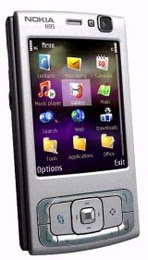 There is no other phone more exciting than this phone- er, computer. Considering its wide range of never before seen features for a 'phone', this is simply a must have for phone lovers. With 5-mega pixels, GPS, high speed internet, the loved.
There is no other phone more exciting than this phone- er, computer. Considering its wide range of never before seen features for a 'phone', this is simply a must have for phone lovers. With 5-mega pixels, GPS, high speed internet, the loved.Product Description: Nokia N95
It's GPS. It's a photo studio. It's a mobile disco. It's the world wide web. It's anything you want it to be. Explore the internet with 3.5G ease. Navigate the world with interactive maps and purchasable local city guides. Download your favorite music tracks. And capture it all with 5 megapixel clarity and Carl Zeiss optics. Experience the true power of multimedia.
Product Specification: Nokia N95
Color Reference: Silver, Deep plum
Storage Capacity: 160 MB
Cell Phone Type: Bluetooth, Camera, Digital Player, FM Radio, GPS, MP3, Push to Talk, TV, Video
Cell Network Technology: WCDMA, GSM
Wireless Technology: Infrared, Wi-Fi, Bluetooth
Weight: 4.2 oz.
Monday, July 13, 2009
STMicroelectronics Nomadic STn8810 in Samsung C6625
 Samsung C6625 with STMicroelctronics Nomadic STn8810 393 MHz Processor
Samsung C6625 with STMicroelctronics Nomadic STn8810 393 MHz Processor
Samsung C6625 looks is maybe close to Nokia E63 but has instance GPS and video call camera features.
The feature of the phone which price about 2.5 million rupiah uses processor STMicroelctronics Nomadic STn8810 393 MHz.
The C6625 has been equipped with HSDPA, camera 2 megapixel, video VGA and camera video call, WAP 2.0/HTML, Java MIDP, Pocket Office, GPRS 10, GPS (AGPS) and EDGE 10.
Samsung C6625 runs Windows Mobile 6.1 Standard.
Tuesday, June 30, 2009
Nokia with HSDPA and HSUPA
Again, Nokia provides a handphone classic series called Nokia 6260 Classic.
Nokia 6260 Classic has been supported with HSDPA 10.2 Mbps, HSUPA 2 Mbps, GPRS 10 and EDGE 10.
On display screen, the 6260 Classic used 2.4 inch TFT 16 million colors.
Nokia 6260 Classic which was installed Radio FM Stereo (RDS), speaker stereo and Bluetooth v2.1 (A2DP) has been plugged camera 5 megapixel with auto focus ,Carl Zeiss optics, LED Flash, video and videocall camera VGA.
For connectivity, Nokia 6260 which also has Nokia Maps, used Wi-Fi 802.11 b/g, GPS(A-GPS) and Bluetooth v2.1 (A2DP).
Monday, June 29, 2009
Handphone Fair Sale
When: 2 July - 5 July 2009
Time: 10am - 10pm
Brands offered:
NOKIA
Sony Ericson
Samsung
LG
CSL
Motorola
HTC
Philips
Lumix
Exilim Casio
and more
Sale promotions:
4 Days only
All original sets
Early bird / happy hours promotion
Branded Handphone only at RM9.90
Sandisk only at RM1
Over 50 participating booths
Where:
Main Entrance
Outdoor Event
South City Plaza
Seri Kembangan
Serdang
Selangor
Malaysia

Thursday, June 25, 2009
Talks about Nokia N86
Here's about Nokia N86.
The new handphone from Nokia this week is Nokia N86 8MP.Nokia N86 8MP comes with HSDPA support and like the name 8MP, the N86 equipped with camera 8 megapixel auto focus with Carl Zeiss Optics 28mm, dual LED flash, geotagging, video VGA@30fp and camera videocall VGA.
The phone which runs Symbian S60 v.3.2 and uses processor ARM11 434 Mhz has 2.6 inch display screen AMOLED 16 million colors.
Nokia N86 8MP also completed with memory 8GB, slot microSD card, jack audio 3.5 mm, music gallery button, GPS (A-GPS, Nokia Maps), kickstand, digital compass and Bluetooth v2.0 (A2DP).
Tuesday, June 23, 2009
HTC specifications
Above about specification of HTC.
HTC TOUCH DIAMOND 4,5Jt
Windows Mobile 6.1 Professional
3.5G HSDPA
4Gb Internal Storage
256Mb ROM
2.8″ VGA TFT Touch screen
GPS Navigation
Wi-Fi IEEE802.11b/g
Bluetooth SIG v2.0
FM Radio tuner
3.2 Megapixels camera
Push-mail Ready
Microsoft Office Mobile (Excel, Word, PowerPoint, Outlook)
1 year Official Warranty
HTC TYTN II 4.5Jt
Windows Mobile 6.0 Professional
3.5G HSDPA
256Mb ROM
2.8″ QVGA TFT Touch screen with Tilt mechanism
GPS Navigation
Wi-Fi IEEE802.11b/g
Bluetooth SIG v2.0
Slide-out QWERTY Keyboard with Backlit
3.0 Megapixels camera
Push-mail Ready
Microsoft Office Mobile (Excel, Word, PowerPoint, Outlook)
1 year Official Warranty
Includes: 1Gb microSD
HTC TOUCH PRO 6.2Jt
Windows Mobile 6.1 Professional
3.5G HSDPA
512Mb ROM
2.8″ VGA TFT Touch screen
GPS Navigation
Wi-Fi IEEE802.11b/g
Bluetooth SIG v2.0
Slide-out QWERTY Keyboard with Backlit
3.2 Megapixels camera
3D TouchFlo Technology
Push-mail Ready
Microsoft Office Mobile (Excel, Word, PowerPoint, Outlook)
1 year Official Warranty
HTC TOUCH DIAMOND2 6.4Jt
Windows Mobile 6.1 Professional
3.5G HSDPA
512Mb ROM
3.2″ Wide VGA TFT Touch screen
GPS Navigation
Wi-Fi IEEE802.11b/g
Bluetooth SIG v2.0
5.0 Megapixels camera with Auto-focus
Push-mail Ready
FM Radio tuner
microSD card expansion slot
Microsoft Office Mobile (Excel, Word, PowerPoint, Outlook)
3D TouchFlo Technology
1 year Official Warranty
Monday, June 22, 2009
Nseries the power of camera
Since first introduced in February 2009, today there are sites that make a full review. Nokia N86 combines stunning design with complete features and image quality. The N86 has an incredible 8 mega pixel camera, an OLED (QGVA) screen, dual slide keyboard, etc. In fact besides the camera, the spec isn't too different to the Nokia N85. Just like the N85, the Nokia N86 features an AMOLED screen, which will give a brighter screen, increased colour range, improved contrast ratio and reduced power usage.
The design is very sleek and attractive and at 149g it's certainly pocketable. The whole front of the phone is covered by tempered glass which looks awesome. Enhancements such as the enlarged Dpad make the control cluster easier to use. The overall build quality of the phone is excellent. Nokia really have improved the build quality of the NSeries. There's a big difference holding the N95 in one hand and the N86 in the other.
What struck me most though, was the quality of the camera. It's without a doubt the best I've seen on a Nokia handset. I was lucky enough to get an early glance at some of the shots Rafe over at Allaboutsymbian had taken. When compared with other Nseries handsets, the N86 was significantly better. (Darla Mack) For this phone in indonesia is sold with the price $ 504. Below is an article about the complete review of the Nokia N86 that I take from allaboutsymbian.com.
Sunday, June 21, 2009
Blackberry Bold Specification

Above about Blackberry Bold.

Features Available
* Wireless email
* Organizer
* Browser
* Phone
* Camera (2.0 MP)
* Video Recording
* BlackBerry® Maps
* Media Player
* Built-in GPS
* Wi-Fi® Support
* Corporate data access
* SMS
* MMS
Size and Weight
* 4.48"/114mm (Length)
* 2.6"/66mm (Width)
* 0.59"/15mm (Depth)
* 4.8 oz/136g (Weight)
Data Input/Navigation
* Trackball
* QWERTY (Keyboard)
* Keyboard backlighting
Voice Input/Output
* 3.5mm stereo headset capable
* Integrated earpiece/ microphone
* Built-in speakerphone
* Bluetooth® v2.0; mono/stereo headset, handsfree and Serial Port Profile supported. Bluetooth Stereo Audio (A2DP/AVCRP) (Bluetooth technology)
Media Player
* Video format support: DivX 4, DivX 5/6 partially supported, XviD partially supported, H.263, H.264, WMV3
* Audio format support: .3gp, MP3, WMA9 (.wma/.asf), WMA9 Pro/WMA 10, MIDI, AMR-NB, Professional AAC/AAC+/eAAC+
Display
* Half VGA resolution 480 x 320 pixel color display
* Transmissive TFT LCD, supports over 65,000 colors
* Font size (user selectable)
* Backlighting
* Light sensing screen
Notification
* Polyphonic/MIDI ringtones
* 32 polyphonic ringtones – MIDI, SP-MDI, MP3, WAV
* Vibrate mode
* LED indicator
Approximate Battery Life
* Up to 13.5 days (Standby time)
* Up to 4.5 hours (Talk time)
Memory
* Expandable memory – support for microSD™ card
* 1GB On-board + 128 MB Flash
Modem
* RIM® wireless modem
* Tethered modem capability
Email Integrations
* Works with BlackBerry® Enterprise Server for Microsoft® Exchange
* Works with BlackBerry® Enterprise Server for IBM® Lotus® Domino®
* Works with BlackBerry® Enterprise Server for Novell® GroupWise®
* Integrates with an existing enterprise email account
* Integrates with existing personal email account
* Integrates with optional new device account
Accessories Included
* USB cable
* Wall charger
Device Security
* Password protection and keyboard lock
* Support for AES or Triple DES encryption when integrated with BlackBerry® Enterprise Server
* FIPS Compliant Encryption (Validation In Progress)
* Optional support for S/MIME
Wireless Network
* Wi-Fi: 802.11a/b/g
* UMTS: 2100/1900/850 MHz
* GSM®: 1900/1800/900/850 MHz
* North America: 850 MHz GSM/GPRS networks
* North America: 1900MHz GSM®/GPRS networks
* Europe/Asia Pacific: 1800MHz GSM/GPRS networks
* Europe/Asia Pacific: 900MHz GSM/GPRS networks
* EDGE networks
* HSDPA networks
Thursday, June 18, 2009
About Sony Ericsson Z750
This highly stylish handset offers full broadband speed for accessing the web, handling email and picture blogging on the move.
A striking clamshell, the Z750 in Phantom Grey or Rose Pink has mirror- like qualities, hiding an external display that lights up to show an incoming call or text message. More than good looks, though, this phone packs the functionality to keep you up-to-speed, instantly and effortlessly, with updates from any number of sources including the web, true push email and live tickertape RSS feeds that scroll across the phone desktop.
The Z750 will be available first in North America before wider distribution to other global markets later in the year.
Of course, the Z750 is about more than looks and fast access to the web. A key challenge in today,s busy schedules is to stay up-to-date with the latest information. This HSDPA enabled phone is optimized to deliver the information that you want, when you want, straight to the desktop of your phone whether this is notification of the latest news headlines via an RSS ticker scrolling across the screen or a traffic update just before you are due to leave work.
The Z750 isn,t all about work. The 2.0 megapixel camera takes great photos and the large 2.2" screen is perfect for sharing the results, as well as for viewing email and browsing the web. Thanks to the phone,s HSDPA capability, uploading your camera pictures to a blogsite can be done at broadband-speed, making it easy to keep your friends and family updated.
The Z750 also offers a media player that supports all the major music formats so you can enjoy your favorite songs while travelling. Additionally the Z750 provides a built-in FM radio with RDS and 3D gaming capabilities.
True Push-Email
For those consumers who might not be ready for a fully featured smart phone, the Z750 is the first Sony Ericsson handset to offer push email. On the Z750 consumers can easily send and receive email from wherever they need to work. The Z750 is Exchange ActiveSync enabled and supports wireless synchronization and Direct Push of email, calendar and contacts. Moreover, it also includes support for Java(TM) push mail solutions provided by third parties and leading email standards, such as POP/IMAP. With the extension of business email beyond just smart phones, Sony Ericsson offers businesses the scope to provide push email to a broader number of mobile professionals.
Next generation Java(TM) platform for Developers The Z750 is the first phone based on Sony Ericsson,s Java(TM) Platform 8 (JP-8), also announced today, supporting Mobile Services Architecture (MSA) JSR 248 the next-generation Java(TM) umbrella standard. MSA aims to reduce fragmentation in the industry by creating a predictable environment for application developers, reducing porting issues when they develop new applications and games for the new generation of phones.
True Connectivity
An array of accessories (sold separately) is available for the Z750 including a fashionable Bluetooth headset such as the PV-705 Style Edition which complements the Rose Pink handset. Additionally high performance Bluetooth(TM) headsets including the HBH-GV435 and the HBH-IV835 offer longer- battery life so you can use them all day without re-charging. In areas where hands-free driving is required, consumers can easily connect their Z750 with Sony Ericsson,s HCB-100 or HCB-120 car handsfree kits.
The Z750 is a tri-band HSDPA (850/1900/2100), Quad-band EDGE (850/900/1800/1900) phone and will be available in selected markets from Q3 2007.
Wednesday, June 17, 2009
Nokia 5530 XpressMusic
Nokia introduced the Nokia 5530 XpressMusic, a compact XpressMusic device that uses a touch interface for accessing people and content on the brilliantly clear homescreen. The 'scrolling' Contacts Bar provides direct access to 20 people and their latest conversations and media updates. The homescreen also features one touch shortcuts to content and popular social networks, like Facebook and MySpace. The Nokia 5530 XpressMusic follows in the footsteps of the top-rated Nokia 5800 XpressMusic, expanding the touch XpressMusic phone range with a youthful device that has a solid stainless steel frame finish and comes in five vivid colors.
At the core of the Nokia 5530 XpressMusic is the music and entertainment experience. It is an ideal device for those who wish to quickly and easily access, share and mix a huge selection of media. In true XpressMusic form, the Nokia 5530 XpressMusic is a great music player with 27 hours of playback time, excellent audio quality and a 4 GB memory card for storing music and other media. Videos, either self made or from social media sites such as Youtube and Facebook can be enjoyed on the brilliantly clear 2.9 inch widescreen display. New music can be purchased through the Nokia Music Store, either directly on the phone or through a PC. The music collection is easily managed and can be synchronized with the PC using the Nokia Music for PC application. Calls and music can be conveniently managed and listened to with the Nokia Stereo Headset WH-205 with tangle-free cable.
The innovative 'people carousel' features thumbnail images of up to 20 close friends and provides easy access to them and their communications history including emails, phone calls, photos or other social media updates. The Nokia 5530 XpressMusic also features the pop-up Media Bar so music, photos, videos, Internet and on-line sharing applications such as Ovi Share, Flickr and VOX are just a touch away.
The Nokia 5530 XpressMusic supports GSM/EDGE networks and also offers fast and affordable access to internet services via the integrated wireless LAN over the ubiquitous wireless networks. Nokia is collaborating with Boingo and offers three months of free Internet access in select markets. Boingo works with hundreds of hotspot operators around the world in familiar locations such as airports, hotels, coffee shops and restaurants.
Monday, June 15, 2009
Handphone case from Crocs
Above are Crocs handphone case.
Crocs Handphone Case (FATHER'S DAY SPECIAL)






Price : RM32
100% Brand New
Brand : CROCS
Size : S
(pls indicate : purple, green, light green, pink, blue)
GREAT AS A FATHER'S DAY PRESENT.... :-D
* every unit will comes with string.. limited stock!!
Sunday, June 14, 2009
Tips to determine original Nokia handphone
Key in *#0000# on the ORIGINAL nokia and a Menu will open showing the phones firmware version, the same menu will NOT open on a fake phone.
*EDIT* Key in *#92702689# in the ORIGINAL nokia phone and the warranty menu will open but the same wont happen if the phone is a fake and the same will apply for keying in *#06# which will open up the phones menu listing the IMEI number.
Friday, June 12, 2009
Sony Ericsson W890
Sony Ericsson today revealed the two latest additions to its Walkman® phone portfolio. The W890 and W380 Walkman® phones are stylish new offerings packed with features sure to set music lovers’ pulses racing.
* With its super slim, stylish design, massive 2GB music storage capacity, and 3.2 megapixel camera, the W890 Walkman® phone promises to hit the right notes with sophisticated music lovers and design connoisseurs alike.
* For the music fan on the move, the W380 Walkman® phone combines a unique clamshell design with all the music cred users expect from Sony Ericsson’s Walkman® phones. The phone packs in never-seen before features, including Gesture control which allows users to mute calls with a wave of their hands. There is also an external display that comes to life only when you need it; to show the name of a music track or to let you know who is calling.
“With these latest phones, we address the needs of young, fashion-conscious music lovers with the W380, as well as music connoisseurs who demand the latest Walkman® features and fast downloads offered by the W890,” says Ben Padley, Head of Music Marketing at Sony Ericsson. “These Walkman® phones combine Sony Ericsson’s undeniable expertise in mobile communications and mobile music to stunning effect.”
Sony Ericsson W890 Walkman® phone
* Choose music to match your mood with SensMe™
* Store up to 1800 tracks* with 2GB of memory
* Look sharp with a 3.2 megapixel camera
* All within a design as slim as a CD case
Unleash your inner DJ
Whether you’re on your own or with friends, the W890’s colour matched stereo headset and in-built stereo speakers deliver a high quality listening experience. The phone incorporates the Walkman® Player 3.0, the latest in Walkman® technology, which offers one-click access to the player and simple, intuitive navigation around your music.
Not only can you organise your tracks by artist, album, or visually using Album Art (the album’s front cover artwork) – with the W890, you can even select your music to match your mood. The SensMe™ music experience automatically plots your music by tempo and mood – letting you create a playlist that matches how you feel.
The W890 Walkman® phone offers the benefit of an expandable memory, which can be upgraded as your music collection grows. A 2GB Memory Stick Micro™ (M2™) is provided in-box - that equates to storage for up to 1800 songs*. If you tire of these, tune in to your favourite station using the W890’s FM Radio.
Download music and web pages – fast!
The W890’s HSDPA capabilities allow you to download music at speeds up to four times faster than with regular 3G devices. Plus, it makes viewing pages on the internet quicker and easier too. The phone is fully compatible with Sony Ericsson’s PlayNow™ mobile entertainment experience. This provides you with instant access to the latest content – whether it’s the full-length music tracks, the hottest mobile games, ringtones or wallpapers – downloadable either direct to your phone or via your PC.
Music without wires
Need to provide the music for a party on the spur of the moment? No problem. As well as its own internal stereo speakers, the W890 is fully compatible with a range of the latest Sony Ericsson music accessories, including the Portable Bluetooth™ Speaker MBS-100 and the Stereo Bluetooth™ Headset HBH-DS220.
Match your personal lifestyle
With understated elegance, smooth curves and a choice of two stylish colours (Mocha Brown and Sparkling Silver), the W890 Walkman® phone will truly complement your personal style.
The W890’s 3.2 megapixel camera allows you to record the moment for posterity. One-press access to the camera means you need never miss a shot. Plus, instantly upload your photos to your personal online gallery, or ‘blogsite’, to let your friends know what you’re up to.
The W890 Walkman® phone is a HSDPA/UMTS 2100 and GSM/EDGE 850/900/1800/1900 phone and will be available in selected markets from Q1 2008. The W898c Walkman® phone is a GSM/EDGE 850/900/1800/1900 phone for the China market only.
Thursday, June 11, 2009
Prices of iPhone 3G
Apple announced about the new phone that has been become hot news cross the internet. The new phone called iPhone 3GS (S for speed).
The price of iPhone 3GS rumor is about USD199 for 16GB and USD 299 for 32GB.
The rumors that seem come true are iPhone 3GS equipped with built-in compass and camera 3 megapixel with auto focus, touch foucus and VGA@30fps video recording.
The iPhone 3GS design is not much different with the previous iPhone 3G.
And the new iPhone’s baby should be available on June, 19 2009.
Tuesday, June 9, 2009
iPhone offered in free in Japan
Above about offered iPhone.
Looking something in free ? Good news for Japanese because iPhone offered in free in Japan.
It’s Sofbank Mobile which makes an offer iPhone in Japan for free. This offer target was intended to increase sale in Sakura country.
The iPhone Price right now is about $350 and will gived in free with condition
To get the free one, you must meet the condition which is ready to contract for two years.
Monday, June 8, 2009
Nokia handphone secret code
These are the secret code of Nokia handphone.
Nokia Access Code
*#30# : Show ‘private number’ calling you.
*#73# : To Reset timer phone and game score (di atas several phonecell).
*#7780# : Return to setting factory (factory setting).
*#2820# : Address of peripheral IP Bluetooth (for celullar phone that have Bluetooth).
xx# : Access quick to name/nomer telephone in phone book celullar phone, for example 20#.
Knob off : Depress briefly, to make a move between profile.
*3370# : Activate EFR(Enhanced Full Rate) Codec (not applicable in celullar phone Symbian).
#3370# : Deactivate EFR Codec.
*#4270# : Activate Half Rate Codec.
*#4270# : Deactivate Half Rate Codec.
*#0000# : Present version of celullar phone software.
*#9999# : Alternative Code if *#0000# not work.
*#06# : See number IMEI (International Mobile Equipment Identity).
*#21# : Check transfer number “All Call” that used [by].
*#2640# : Present code of celullar phone security that used [by].
*#43# : Check status “Call Waiting”.
*#61# : To check caller number that transferred when not you answer.
*#62# : Checked caller number that transferred when your celullar phone beyond reach.
*#67# : Checked caller number that transferred when your celullar phone.
**21*number# : Animate transfer “All Call” at stuffed number.
**61*number# : Animate transfer “No Reply” at stuffed number.
**67*number# : Animate transfer “Di atas Bussy” at stuffed number.
*#67705646# : Change logo of logo operator in Nokia 3310 and 3330.
*#746025625# : Present status SIM Clock.
*#7760# : Present manufacturer code (a large part of old type celullar phones).
*#92702689# : Emerge : 1. Serial Number, 2. Date Made, 3. Purchase Date, 4. Date of last repair, 5.Transfer user data. Exit from this mode must restart celullar phone ( at some celullar phones ).
Saturday, June 6, 2009
Talks about Nokia N97
In an attempt to stir things up around the Nokia N97, Nokia have just announced that the device will hit the global market this month in the staggering 75 countries simultaneously. Well, it was about time!
Not that we've had any concerns that Nokia would stick with the initially announced release date, but we guess getting the Nokia N97 finally on the shelves will be a time of joy for many Nokia fans.

Thursday, June 4, 2009
Compare handphone Nokia, Sony Ericsson and LG
This time lets us to compare the multimedia phone from LG, Nokia and Sony Ericsson which are LG KP220, Sony Ericsson W200i And Nokia 3110 Classic.
The design of the 3rd are vary. W200i for example the musical design is dominan due to W300i is a walkman music. While Nokia 3110 Classic design is more emphasize to classical design. And LG KP220 design is emphasize the metalic with music control on the body.
The display screen LG KP220 and Nokia 3110 Classic have had LCD TFT while W200i only CTSN.
The messaging feature LG KP220 only owned SMS and MMS only while 3110 and W200i owned SMS, MMSand email. Even 3110 completed with Yahoo Go!.
On the music player Sony Ericsson W200i is the best with its music player on body or interface while KP220 and 3110 classic only have standard player.
But on camera feature W200i is the looser because only has VGA resolusiton while 3110 classic and KP220 have 1.3 megapixel.
The price of the third are about LG KP220 IDR990,000 thousand, Sony Ericsson W200i IDR950,000 and Nokia 3110 Classic IDR980,000.
Monday, June 1, 2009
Talks about HT Mobile
The new comer of HT Mobile are HT32, HT M10, and HT66.
HT32 is handphone with TV Tunner as the main feature but HT32 is not support touchscreen.
HT M10 is HTC Mobile phone specialist in music phone has been supported with microSF up to 16Gb, FM Radio and internal memory 75 kb.
And HT66 is the next handphone of HT65 with magic touch technology and widescreen. The HT66 has simple way to access Facebook, Yahoo! Messenger, Yahoo Mail and Google with GPRS Class 12 and WAP 1.2.1 browser.
Sunday, May 31, 2009
Sony Ericsson v2.0 Android in the works
Here's about v2.0 Android
It's hardly going to surprise too many people but when Sony Ericsson officially confirm that their handsets, running on the v2.0 of the Android OS are in the works it is enough to make it in the news.
On a Sony Ericsson event in Taiwan, the company's vice president of marketing, Peter Ang has stated that the company is now investing more in the development of an Android smartphone than in the other mobile operational systems that the company uses (Symbian and Android that is).
The good news is that the Sony Ericsson Android handset will come spiced with the company's proprietary UI which we really dig. It does look pretty nicely over Symbian on the Idou, so we are now eager to see how it combines with the Android OS.
While a release date would have been sweet to know, Peter Ang has refrained from commenting on that. Considering that Android v2.0 codenamed Donut is the Android OS of choice for Sony Ericsson (along with Acer and Motorola) we can't really see any devices coming out before the last quarter of the year.
Friday, May 29, 2009
PDA phone 3G
Still using the concept of sliding keyboard ala 838, 838Pro provide themselves with more sophisticated facilities that connect Wi-Fi 802.11g. With this stock 838 Pro users can access the Internet or download email to the hotspot at the speed of up to 54 Mbps.
This speed allows the file size can also download a flash. Evidently, when the use of internet access to the official website Dopod, no more in a matter of five seconds, it is connected, compare when using the 802.11b access that the PDA-Phone lain.PROSESSOR
Turbo internet access is supported by the available memory 128 MBROM and 64 MB of RAM. Use the Samsung processor replaces the TI OMAP processor that has been supporting the first PDA-Phone Dopod able to provide speeds up to 400 Mhz. In addition to processor and memory, Dopod 838Pro also have themselves with 3G access, which lets a user can interact with the device while running the service commercially. Meanwhile, from the design, use the sliding keyboard specialist reinforces the series Dopod PDA-Phone with a style like this after the occurrence of the series 900 and 838. Which may be a little unique is the location opposite the stylus from the PDA-Phone that is generally at the bottom. So to use it, you must be interesting to stylus down.
CAMERA
Equip themselves with a camera flash plus 2 MPix Dopod 838Pro make a useful friend for photography fans. It's facilities complement this camera function. For shooting, the various options available such as course selection resolution, up to flickr adjusment SHUTTER sound. A prominent, Dopod 838Pro is a camera equipped with macro facility, so that for the photographs of objects from a short distance to optimal results. As for taking time to try out with the macro facility, the result looks quite sharp and detailed. With a camera shortcut key on the right side down, making them more easily operated when you want to take photos and record video.
VIDEO
Besides the photos, this camera can also work as a video. Results show good video playback with no delay means. There are several variations of the resolution that can be selected from small (128 x 96), medium (176x144), large (320 x 240), and CIF (352 x 288). In addition, the option to use flash lights also made possible through the features of this video.
OFFICE
Features for offices, with the stock Windows Mobile 5.0, Dopod 838Pro provides various facilities typically Microsoft-based peranti. In addition to Pocket Excel and Word to help synchronize the work in the office to the PDA, the package is also available readers Pdf file, ie, ClearVue Pdf. In addition to email service, Dopod 838Pro also provides push email, home on the server side has adopted the Microsoft Exchange Server 2003 SP2.
BATTERIES
PDA-Phone 3G to use this battery Li-Poli 1350 mAh with 5 hours talk time or standby time up to 220 hours. Of testing, tried for a day in a state of standby, the battery indicator bar only decreased 30% only.
Wednesday, May 27, 2009
Touchscreen Virtu V T288
Virtu V T288 is handphone Virtu V that was released about at the beginning 2009 ago.
The touchscreen technology has been adopted by the phone which has bluetooth and game JAVA application.
Beside bluetooth, Virtu V T288 used GPRS, WAP and USB as its connection.
Handphone which equipped with camera and MP3 as the multimedia.
Tuesday, May 26, 2009
External iPhone battery backup
The Mili Power Station iPhone Portable External Battery Backup
Compatible with

A new featured product. Touted as the Mophie's Juice Pack competitor. The colours will make your iPhone rock!





The MiLi Power Pack
The Ultimate in iPhone Power Portability
Introducing the MiLi Power Pack...
The MiLi will give you the freedom to use your iPhone without the daily worries of running out of battery life!
Enjoy your iPhone for voice, music, video, games and business applications with extended, stable power.
You can now experience a full day, two days or more of uninterrupted iPhone power, depending on your usage.
We know you only want products that compliment your iPhone’s appearance. So we developed a battery design that would appeal to all senses.
The MiLi is made of the highest quality materials and integrates the best in technology.
With MiLi, you can have portable power, anywhere, anytime you need it.
iPhone Compatibility
The MiLi has been tested for Dual Compatibility with iPhone 2G and iPhone 3G.
Haven't upgraded your iPhone yet? Not to worry, you can use the MiLi with your 1st generation iPhone (2G) and continue using it when you upgrade to iPhone 3G!
Charging the MiLi Power Pack
Use the included standard USB cable to charge the MiLi power pack. Connect the mini USB end to the input labeled as “IN” on the MiLi. Connect the other end of the cable to a USB 2.0 or 1.1 compatible power source outlet.
Forgot where you placed that iPhone cable? Now you can use the more commonly available USB compatible cables to charge your iPhone / MiLi anywhere you are.
Charging external devices with the MiLi
You can use the port labeled as “OUT” on the MiLi power pack to charge most external USB devices. To use, just connect the device's USB cable into the “OUT” port and it will charge your device using the MiLi battery. This is perfect for charging devices like a Bluetooth

Synching with iTunes
You can sync your iPhone with iTunes while it's still docked to the MiLi power pack. Charge your iPhone, MiLi and sync with iTunes all at the same time! Just use the included USB cable and connect it to the computer with which you wish to use iTunes.
MiLi's Smart Power Chip and Charging Priorities
When the iPhone is connected to the MiLi power pack, the MiLi’s internal smart chip efficiently prioritizes power consumption. If the MiLi is connected to a USB power source, consumption comes first from the power source. When the MiLi is not being charged, the iPhone power consumption comes from the MiLi battery. The iPhone will continue to use the battery until the MiLi’s remaining charge is less than 5 percent. When the MiLi battery is less than 5% charged, the internal iPhone battery power source is used. The iPhone battery power source is always used last so it can maintain its maximum charge.
Thanks to MiLi's smart chip you can extend your iPhone battery life by using the iPhone battery only when it's absolutely necessary. Feel like slimming down? Just disconnect the iPhone from the Mili and you will have a fully charged phone to take with you. Leave your MiLi to charge and re-attach at your will. You can even toss the MiLi in your laptop bag or leave in your car for emergency use. With the MiLi, you never run out of iPhone battery life!
iPhone / MiLi Power Source Usage Priority
1st = iPhone uses USB outlet power source
2nd = iPhone uses MiLi power pack battery
3rd = iPhone switches to Internal iPhone battery
Advanced Battery Technology
The MiLi utilizes high quality lithium-polymer battery technology. This allows the MiLi to have a small, lightweight package with an extremely powerful high capacity battery. The MiLi battery can offer up to 2000mAh of charging capacity! Each individual MiLi goes through extensive Quality Assurance testing with our QA staff to ensure it can provide safe, stable power to your iPhone. You can rest assured that your iPhone is being properly charged with the MiLi Power Pack!
Battery LED indicator lights
Press the MiLi power meter button to display the charge indicator lights. The lights will show you the percentage of remaining battery life in the MiLi power pack. Read the blue LED indicator lights from left to right as follows:
MiLi Battery Charge Meter
1st LED on = 0-25% charged
2nd LED on = 25-50% charged
3rd LED on = 50-75% charged
4th LED on = 75-100% charged
MiLi Color Selection
The MiLi Power Pack is available in six different high gloss colors to choose from. Designed to compliment your black, white and silver iPhones, the MiLi is available in a black or white base color and your choice of inner lining. Select from the following color choices:
High Gloss Black with Blue inner lining
High Gloss Black with Green inner lining
High Gloss Black with Gray inner lining
High Gloss White with Orange inner lining
High Gloss White with Green inner lining
High Gloss White with Gray inner lining
Mili Power Pack Specifications
Compatibility = iPhone 2G and 3G
Battery Capacity = 2000mah
Standby Time – Up to 390 hours
Talk Time – Up to 6.5 hours on 3G
Up to 13.5 hours on 2G
Internet Use – Up to 6.5 hours on 3G
Up to 8 hours on Wi-Fi
Audio Play – Up to 31 hours
Video Play – Up to 9 hours
Monday, May 25, 2009
RIM BlackBerry Bold 9000
Introduction Having a phone with multiple Internet, email, message and entertainment features is good. Being able to use them simultaneously is better. When connected to a 3G/HSDPA Internet connection, the RIM BlackBerry Bold 9000 can send and receive email and text or multimedia messages while receiving a phone call and browsing the Internet. Even better, the Bold can do all of this quickly without backpedaling -- if a user shifts to another task, the application they were working in will pause where the person left it until they're ready to return to the original application. The Bold boasts great connectivity and plenty of opportunities to upload great-sounding music and watch vivid videos on the Bold's large horizontal screen. But the Bold's bulky size, so-so camera quality, lack of extra storage space and bland themes could detract some buyers.
Design
Unless you've got quite a paw, the Bold isn't exactly palm-sized. It measures 4.48 inches tall, 2.6 inches wide and 0.59 inches thick and weighs 4.8 ounces. Sliding the phone into a pocket may not be an option, but conveniently the Bold package comes with a black leather holster that blends in with a pair of black pants. It's also slim so it fits in a purse or messenger bag pocket easily.
The silver-lined black face of the Bold features a full raised QWERTY keyboard with buttons that seem small but are large enough to prevent most typing mistakes. The keyboard contains alt, delete, enter shift, speakerphone and symbol keys. Numbers are located to the left on top of letter keys. The QWERTY design expedites the text messaging process, but it makes calling 1-800 numbers that spell the last seven digits of their phone numbers in words a brain twister to figure out.
Above the keyboard is a bar with, from left to right, a send key, a menu key, a trackball that's rolled to move around the screen, an escape key and an end/power key. On the top half of the phone's face is a large, reflective screen, the BlackBerry logo, an earpiece speaker and a light that shines red when the phone is charging. The soft, black back of the phone contains the phone's camera lens.
Located on the left side of the phone are a headset jack, a USB port, and a media card slot. The right side has volume keys and the top of the phone has a mute/standby key. Each side of the phone contains convenience keys.
The phone's design makes messaging and navigating a snap, although it may be too large for some people's tastes and the specialized features may be more than a novice needs.
Out of the box, the RIM BlackBerry Bold comes with a handsfree 3.5mm stereo headset, a travel charger, a USB cable, a 1500 mAh Li-Ion battery, a quick start guide, a getting started guide and a BlackBerry user tools CD with BlackBerry desktop software with media manager.
Sunday, May 24, 2009
About HTC Snap
HTC Snap is smartphone that in US known as HTC S522 will come to the market about 3rd quarte of 2009.
The handphone which uses QWERTY keyboard, equipped with processor 528 Mhz and runs Operating system Microsoft Windows Mobile.
The other features offered by HTC Snap for instance windows media player, GPS/A-GPS, external memory microSD up to 16GB, WiFi, bluetooth, cable data, and HSDPA.
While the camera brought is camera 2 megapixel.
Saturday, May 23, 2009
Hot environment could explode your mobile phone
You must be carefull! Don't letf your mobile phone in a car!
An incident of a mobile phone explosion inside a vehicle cabin was reported in Saudi Arabia not long time ago.
BACKGROUND
A cell phone with its power on was left inside the car compartment while the vehicle was parked in an open area. It was close to midday. Reportedly after an hour in the park, the mobile phone exploded.
CAUSED OF INCIDENT
Obviously the mobile phone’s battery is the only component as the legitimate source of stored energy. The solar heat obviously pressurized the car’s closed cabin. What triggers the explosion could be the overheated battery caused by extremely high temperature magnified by the
windshield (glass) and the sealed (unventilated) vehicle cabin.
Can you see the impact of the explosion to the front wind shield ?
Figure 4: Remains of phone gadget

Figure 6: Car compartment damages and mobile phone units were destroyed beyond repair.
Wednesday, May 20, 2009
Protection tips for Apple iPod
Almost everyone and anyone that I know seems to have bought an iPod or at least is thinking of getting an ipod for themselves or their loved ones. The iPod is just so alluring! However, do you know what you should do after buying the iPod?
Most people don't. Yet, market analysts estimate that the average iPod owner spend as much as 30% of the original iPod price on additional accessories! That's a whopping US$60-US$90 on iPod accessories that each iPod owner will spend!
Many people are simply spending their money on the wrong accessories! In fact, many are going for fancy accessories such as car transceiver kit, wireless remote kit, speaker kit even without realizing what are the first accessories they should get.
Get the Basic iPod Accessory before getting the Fancy Stuff!
Do you, as a iPod user, faces these problems on a daily basis too?
* iPod Screen scratches
* Click wheel scratches
* Mirrored back scratches
* Messy iPod earphone cables
* iPod overheating when being charged while in a silicone or leather case
Despite the technical and cosmetic superiority of the Apple iPod, there remain some teething issues. Weak batteries is one. Being easily scratched is another. These problems immediately lower the resale or trade-in value of the iPod, if any? This may not seem important but if you are trading in your older iPod for a new one, this does matter. It also sucks to see scratches and marks on the beautiful iPod. In fact, microscopic scratches takes place everytime you take the iPod in and out of pocket!
Get a good-quality iPod case before ANYTHING ELSE!
There are numerous iPod accessories out there. Many accessories are fanciful, some are good but most do not fulfil the basic need of the iPod. You need to protect the iPod from getting scratches and accidental marks before anything else.
Before the iPod can serve you well, it must be able to take care of itself. So, before you even look further into getting your first iPod accessory or even if you have gotten numerous other accessories, make sure you first equip your iPod with either a good quality case or sleeve.
The most common iPod cases in use are:
Handphone sleeves converted to iPod sleeves
This is the most common as handphone sleeves are cheap and easily available. However, the mirrored back of the 3G and 4G ipod are easily scratched by theses sleeves as they run against the iPod. It is not recommended unless you have a budget problem.
iPod screen and wheel sticky protectors
There are transparent iPod screen and wheel sticky protector that are cut of the right size and stucked directly onto the iPod screen and wheel. However, there are various models in the market and some of the cheaper ones tend to curl and peel off after some use. If you are on a budget, a good quality screen and wheel protector is the minimum you should have.
iPod silicone skin
This is the most common iPod case around. It looks like a good casing choice but it is in fact one of the worst, especially if you have bought a cheap one.
These cheap silicone cases are being mass-produced in China with doubtful materials and design elements. Many of the cheap silicone skins in the market tear easily and pick up lint and dirt easily. They are also difficult to wash and maintain. I will not advise a silicone case unless they are made by some of the better and branded products from USA or Japan. A good model is found at: http://www.smart-ipod-ideas.com
iPod Leather case
The iPod leather case is one of the most popular case. However, do not get the Apple branded one if possible as it tears to scratched the mirror back and it does not have a covering flap. Get one of the leather cases from the many in the market. Check the stitching on the leather case before buying one as some of the mass-manufactured ones may have poor workmanship.
Water and shock resistant cases
There is an increasing demand for such cases as more and more people bring their iPod for hiking, cycling, trekking, fishing and beach trips. There are various good brands in the market. However, note that whatever the advertisement may say, at best, the case can only be water resistant and not water proof which is two different things all together. A water resistant case can only take splashes and short immersion in water and certainly not something you can bring for swimming or diving trips!
Sponsor Links
Mobile Banner Creator
Fast Easy Profits!
Free Cutting Edge Software...
mobilebannercreator.com
Illuminating The World With Ideas
Digital Ear:Real-time.wav-to-MIDI Sofware
Flash Slideshow maker!
www.epinoisis.com
Make Money Posting Ads on Cell Phones!
Affiliate Marketing through Cell Phones…
Mobile Marketing
postmobileads.com














